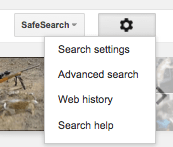Google makes finding images so easy. When a simple search produces a perfect image that encapsulates in visual form what your blog post is saying in words, it seems like a simple choice to drop into your post.
 The problem is, Google Image search doesn’t do a good job of letting us know the original source of their images, or their copyright status.
The problem is, Google Image search doesn’t do a good job of letting us know the original source of their images, or their copyright status.
You expect to make money for your products and services, photographers and artists do as well. If you use an image without the permission, attribution or payment that the creator expects, you’re taking a risk that could have costly consequences for your business down the line.
How to Find Out if An Image is Under Copyright
If you’re lucky, the site that Google Image search pulled the image from will have information to help lead you to the original source. The first step to figuring out if it’s an image you can use, is to identify where it comes from. If you can track down who created the image, you can get in touch to ask permission to use it, or determine if it might fall under public domain.
More often than not though, you won’t have easy access to that information. If you can’t pin down the image’s original source, your best bet is to assume it’s copyrighted. All images created privately since 1989 are automatically copyrighted.
There are some notable exceptions to keep in mind. For photography, copyright expires 25 years from the time the photograph was taken. Business logos are generally fair game if you’re commenting about or reporting on a company.
One helpful tip: you can sort Google Image results by usage rights if you choose the Advanced Search option.
Sources for Finding Free Images
Starting with an image you like and trying to determine copyright from there is time consuming and, more often than not, you’ll have a hard time finding any of the information you need.
To stay on the right side of the law, the better option is to start searching in places where you know you can find images available for use, or that at least provide details on their legal status.
Images created by the government can be used without permission or fees. You can find a directory of government organizations with images available for use here. Note: while most of the images you find this way should be legal to use on your blog, their presence on a government site isn’t a guarantee. You should still check for any additional copyright or licensing information the site provides.
These sites will each let you search a database of images that include details on their terms of use. In many cases, you’ll find images you’re free to use as long as you include attribution (although keep an eye out for those with restrictions on commercial use, that includes any blogs used for marketing purposes).
- Creative Commons
- Flickr
- Every Stock Photo
- Morgue File
- Image After
- Pixabay
- Totally Free Images
- Public Domain Pictures
- Free Range Stock
- 4 Free Photos
- Open Image Bank
- Public Domain Image
- Wikispaces Copyright Friendly Directory
Tips for Producing Your Own Images
There are a few methods for non-artists to create our own images. If you’re having a hard time tracking down a good stock photo, or just want to use something different, these sites can help you out.
Recite This – This site provides a number of visual templates that you can fill in with your own text.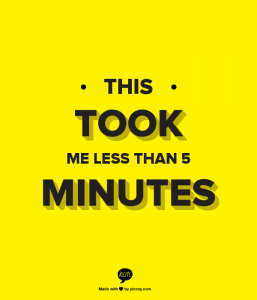
Easel.ly – If you have data that would work well in an infographic, there are some templates here you can fill in. Your options are limited, but if you find a template that works for you, an infographic can be a really powerful marketing tool.
Info.gram – This is another site that offers infographic templates, as well as chart templates. You do have to register for access to them.
PiktoChart – This site offers a wider selection of infographics and charts, and provides few for freebeforeyou need to upgrade to a paid subscription.
Possibly the most obvious option is to take your own pictures. If you have a post on a topic that you can easily grab a relevant photo for on your own, it can save you a lot of trouble.
If you’re willing to invest in a good graphic designer or photographer, you may find your posts greatly enhanced by the inclusion of quality, unique images. This can get expensive, but if it’s enough of a priority, it could well be worth it.
Thanks to Sophie Lizard’s 52 Totally Free Resources for Freelance Bloggers, Traffic Generation Cafe , and Western Journalism for helping me compile the information and resources included here.